README.md (859B)
1 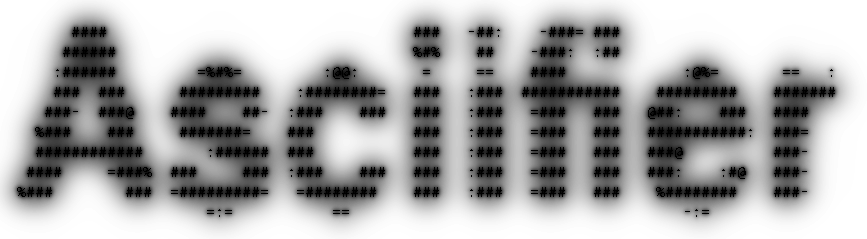 2 3 # Asciifier 4 5 Python script of <100 SLOC to turn images to ASCII art. Works by dividing the image into squares according to the available terminal columns and rows, and getting the average color value of each squares pixels. Then, based on the average value and the brightness threshold, it prints out the respective character from an array of 7 characters, each corresponding to a different amount of value. 6 7 ## Installation 8 Run the following commands to install 9 ``` 10 $ git clone https://github.com/MichaelDim02/asciifier && cd asciifier 11 $ pip3 install -r requirements.txt 12 ``` 13 14 ## Options 15 + `-h` print help panel 16 + `-f` path to the image file 17 + `-t` adjust brightness threshold 18 + `-i` invert colors 19 20 ## Screenshots 21  22 